Let’s learn how to let AI Prompts generate us image descriptions. And not just simple ones, but complex descriptions that return the information we are looking for. Whether you are looking for incident photo analysis, safety hazards, or just to see how cute that puppy is, this video has you covered.
We also then talk about how to add that ability into Power Apps, Power Automate, and even Copilot Studio. Oh yeah, and what not to do. 😂
Up your Power Apps Skills Today!
https://www.powerapps911.com/up-your-power-apps-skills
0:00 Power Apps Image Description AI Integration
0:36 Create the app
1:45 AI Hub
2:30 Build the AI Prompt
5:21 Getting better image descriptions
9:50 Getting more detailed output with examples
11:28 Looking at the different prompt settings and inputs
13:47 Add the prompt to your Power Apps app
15:42 Edit the description with a text input
17:01 Using the prompt in Power Automate Cloud flow
Do you need some help with something that you are working on, contact us!
https://www.powerapps911.com/contact
Join this channel to get access to perks:
https://www.youtube.com/channel/UC7_OGRP8BYvtGB8eZdPG6Ng/join
#powerapps #PowerPlatform #CanvasApps #aibuilder #aiprompts #powerautomate #copilotstudio

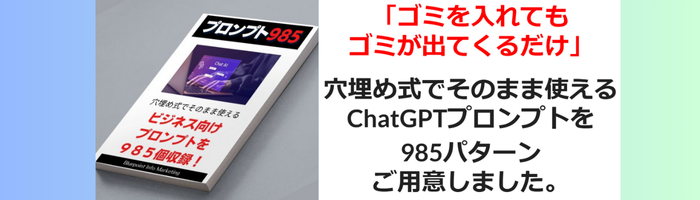



コメント