In this video, we explore the powerful HiDream-I1, an open-source image generative model with 17 billion parameters that delivers state-of-the-art image quality in seconds. We’ll guide you through using HiDream in the Running Hub, a cloud-based AI platform that allows you to generate images and videos for free using ComfyUI workflows. Learn how to access RTX 4090 GPUs and create stunning visuals effortlessly. We’ll also share tips on optimizing your experience and showcase the model’s capabilities with various prompts. Don’t miss out on discovering one of the most advanced tools for image generation!
Join RunningHub and new users will receive rewards 500RH Coin, enable AI creation, the link also including the workflow that I used for test
https://www.runninghub.ai/?from=share&ownerId=1909191066925293570&inviteCode=pvquetjm&outputType=WORKFLOW&outputId=1910681473467473922
You can also try here for free.
https://huggingface.co/spaces/blanchon/HiDream-ai-full
𝐃𝐞𝐭𝐚𝐢𝐥𝐞𝐝 𝐈𝐧𝐭𝐫𝐨𝐝𝐮𝐜𝐭𝐢𝐨𝐧 𝐇𝐨𝐰 𝐭𝐨 𝐔𝐬𝐞 𝐒𝐭𝐚𝐛𝐥𝐞 𝐃𝐢𝐟𝐟𝐮𝐬𝐢𝐨𝐧 𝐖𝐞𝐛𝐔𝐈 𝐀𝐔𝐓𝐎𝐌𝐀𝐓𝐈𝐂𝟏𝟏𝟏𝟏 – 𝐟𝐫𝐨𝐦 𝐙𝐞𝐫𝐨 𝐭𝐨 𝐇𝐞𝐫𝐨
AI Search
We have a new #1 open-source AI image generator! (RIP Flux)
Some prompts that I used in HiDream image generation
Vincent van Gogh post-impressionist painting of a man standing in the field of sunflowers
A man and a woman make a heart symbol
Subscribe to my channel
https://youtube.com/@tubeunderdeveloped
Now you can download more than 120 unique models for free https://www.thingiverse.com/zhwang168/designs
Facebook
http://facebook.com/zhwang168
#TubeUnderdeveloped #Howto #3dPrinting #AICorner

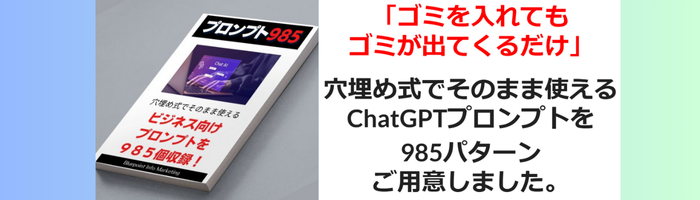



コメント